Users often take their domain-joined laptops away from company’s premises. They can go on a business trip or just take a computer home to finish some work over the weekend. However, if they forget their password, they get locked away completely, which can become a real problem. Even if they can get to the help desk and get their password reset, they still need to wait until they come back and connect to the company’s network to be able to log in.
Is There a Solution?
Yes, there is. With Adaxes users can reset their passwords straight from their laptops. It allows them to do it while being onsite and provides exactly the same experience while being offsite. Users just click on the link on the Windows logon screen, verify their identity, reset the password and boom, they can log in straight away. No more complications.
Magic!
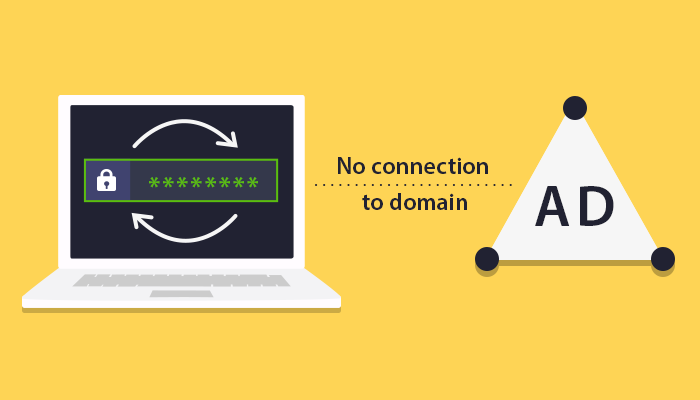
How It Works?
If the Adaxes Self-Password Reset client installed on the user’s laptop can’t connect to the company’s domain controller, it switches to offsite mode. It connects to the on-prem Adaxes Service via http(s) (no VPN needed), verifies the operation, resets the password in Active Directory and then updates the local credentials cache on the user’s laptop.
So, instead of waiting for Windows to reconnect to the DC and update the password on the machine, Adaxes does it without the need to reconnect to the company’s network.
Users get a seamless self-password reset experience, just like they would while being on-prem. The company gets a secure procedure that allows more work to be done in more places around the world.
What About Offline Users?
But what if there’s no Internet connection on the laptop? Adaxes can still help. Users are still able to reset their forgotten password and log in to their computer with it.
To do this they need another device with Internet access, e.g. a phone. They still need to click on the ‘Forgot my password’ link on their Windows logon screen, from which they are given a request key and a link to open on their phone. Then they go through the same password self-service procedure, but instead of their computer, they need to do it on their phone. Once it’s done, they are given a response key that they need to enter back to their laptop alongside the new password.
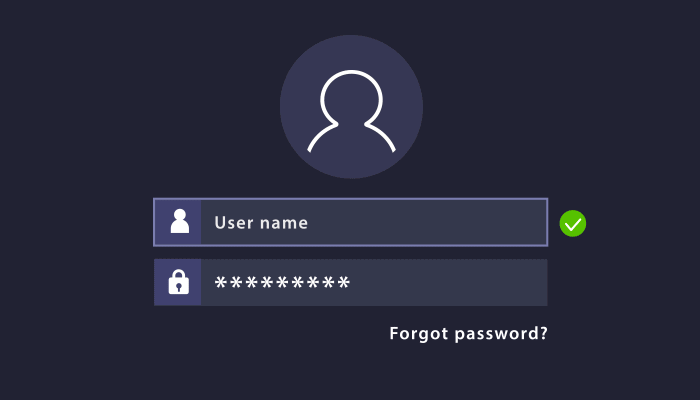
Adaxes then also updates the local cached credentials on the computer and allows the user to enter with their new password.
Is It Secure?
Yes, it is. Adaxes users an asymmetric key model to ensure maximum security for the password self-service procedures. For more details on how it works, check out this article.
How Do I Get It?
The offsite and offline password self-service is a part of Adaxes alongside all the other features that it packs. To try it, all you need to do is download a free 30-day trial that comes with no limitations whatsoever.
Make your remote users happier and make sure their work is never distracted by forgotten passwords, wherever they go with their laptops.
