I am upgrading to version 2013-2 and I have found an issue with default field values. I'm hoping you can assist me with this.
“Web Filtering Level” is associated with extensionattribute4:
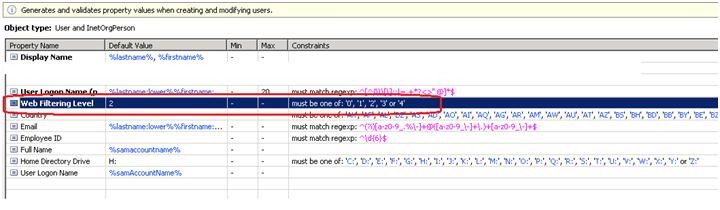
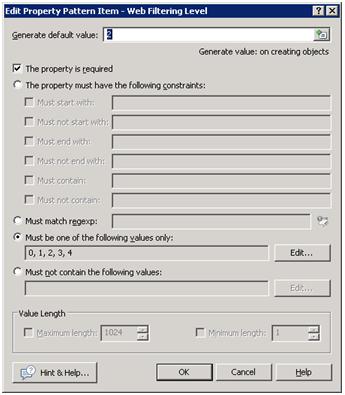
Note that the default value is not populated in the field:
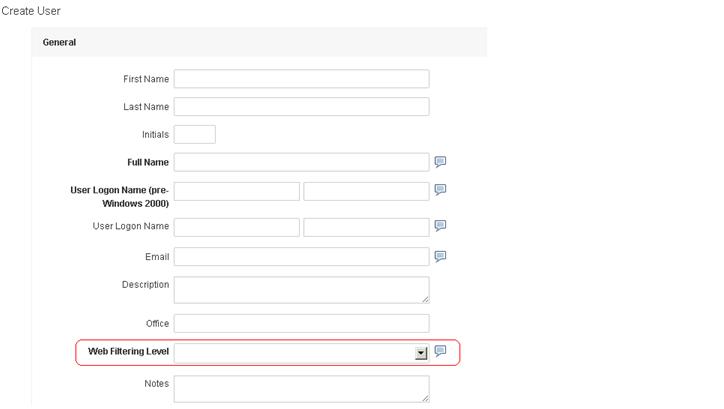
Note that the field property pattern is recognized:
Also note that one of the custom fields hints data bleeds into the field value.