Hmm, I must be missing something then.
Here's my parameter
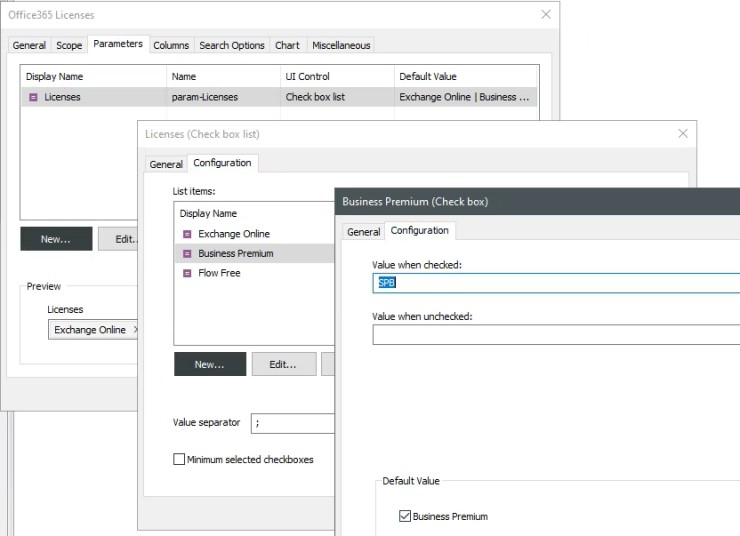
and here's the first part of the script, the rest is unchanged from your template
$licensesColumnID = "{edca8ffc-39ba-4feb-adde-545c779b32d1}" # TODO: modify me
$licensesParameterName = "param-Licenses" # TODO: modify me
$separator = ";" # TODO: modify me
# Get licenses to check
$licensesToCheck = $Context.GetParameterValue($licensesParameterName).Split($separator)
$criteria = New-AdmCriteria "user"
$Context.DirectorySearcher.AddCriteria($criteria)
try
{
$searchIterator = $Context.DirectorySearcher.ExecuteSearch()
Yet when I run the report, I get 2 errors for every user.
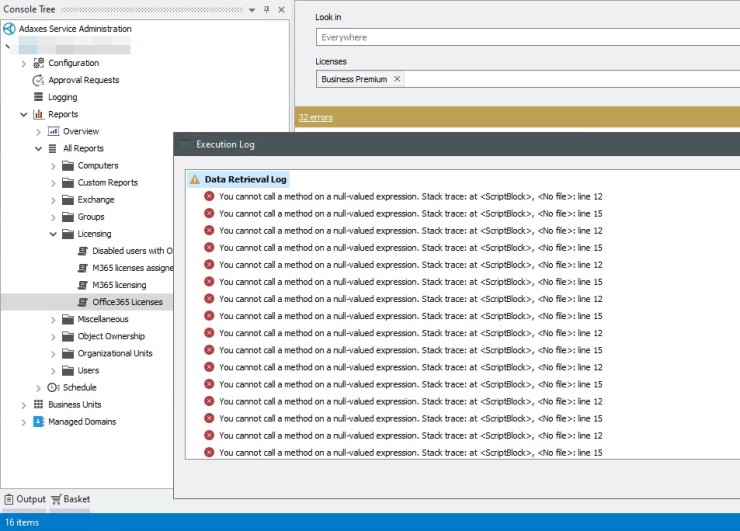
I'm running Adaxes 3.16.21906.0 in a non HA setup on Server 2022.