I specify that this action worked before the update to the new version.
I created an action dedicated to the HR group in the user portal.
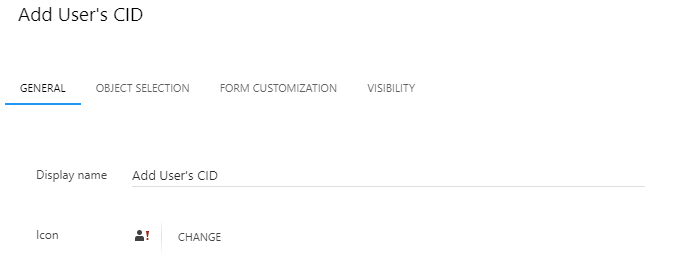
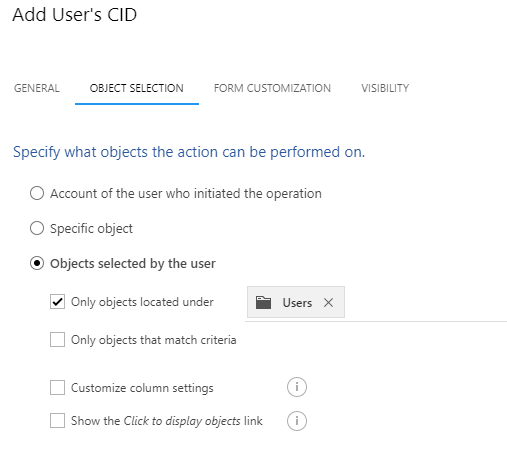
I set the security rules for this users
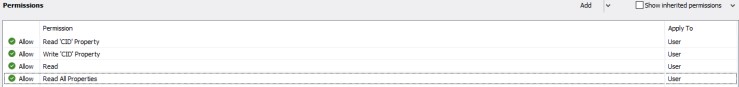
When the user go to the interface and select the action he doesn't see any users
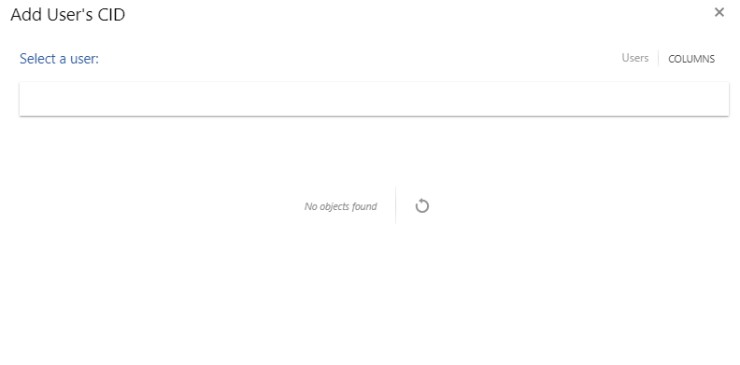
Has anything changed with the new version? Do I need to change any permissions or attributes? If I launch the action with my administration user it works correctly and I see all the users of the OU.
Thanks,
Simone