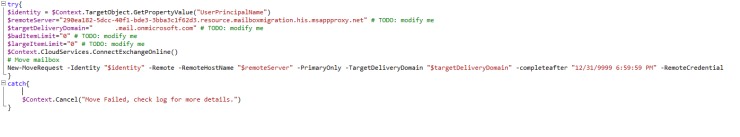Good Afternoon,
Is it possible to move mailboxes to 365 using more advanced options? I am already using the documented script but we have a need to use other switches in the New-MoveRequest cmdlet such as -CompleteAfter to specify when a move completes.
When I try to write my own script I have to specify the -RemoteCredential parameter on New-MoveRequest but I have no way to pass credentials securely.
Here is the script I have so far, not sure if there is a better more native way to do this. I see the native way only supports a couple of options that are documented.