Hello
After we have migrated Adaxes to a new server, we are seeing the following error, when a user is assinged to a group that needs to be aproved:
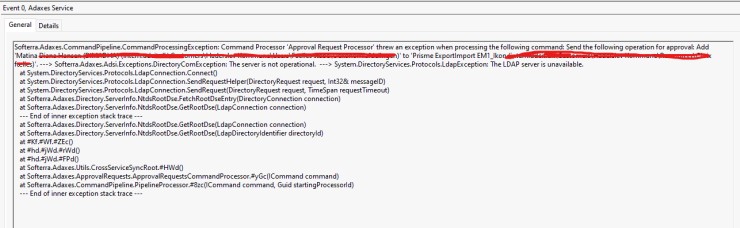
Doing migration we did setup the new server to replicate from the old.
And afterwards we unistalled adaxes from the old server.
Any suggestion on what is wrong? :-)