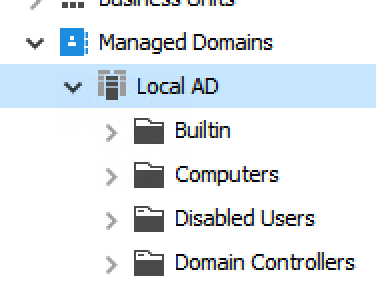Hello,
I am having issues browsing a directory now after the new update.
It is just blank, nothing to find:
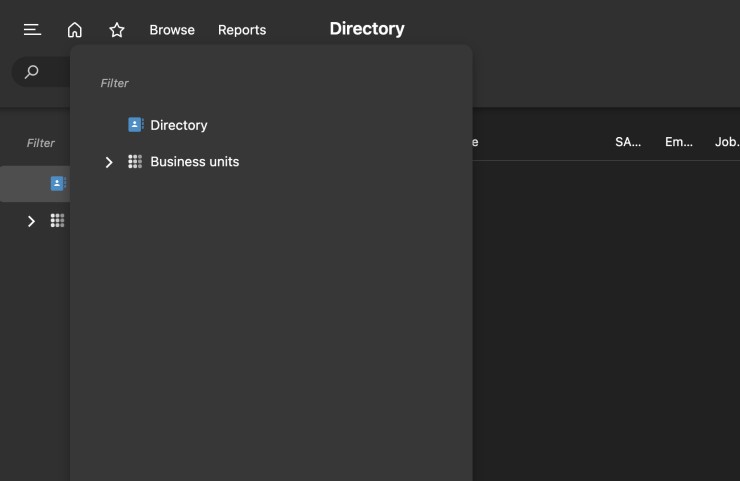
HOWEVER, if I browse to a user, then step back using the path along the top, I can see the directory again:
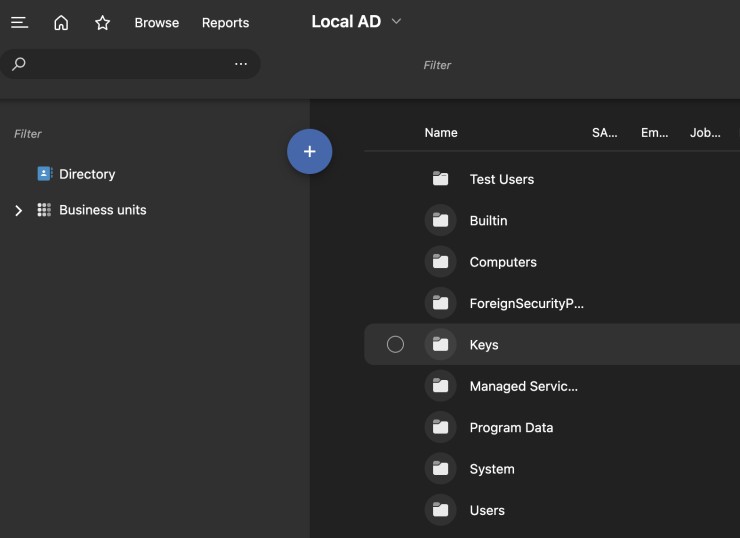
But if I click "Directory" from the left from here, I get back to the page with no results.
Yes, I am sure I am on the FullAdmin Webpage, I do not have any top lovel node restrictions, and the account I am logged in as is a Service Administrator with no restrictions.
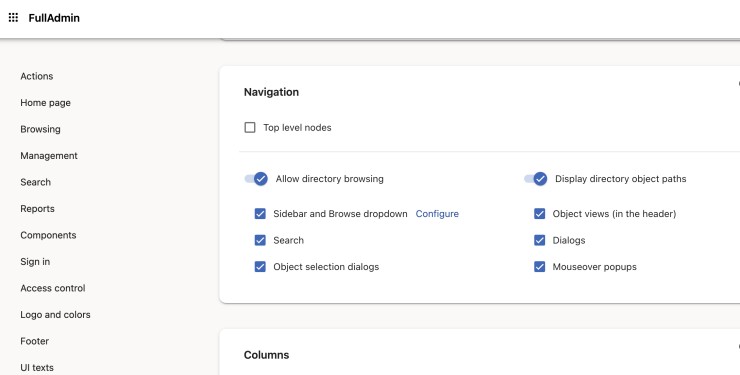
This shows I was in the root of my domain structure in the earlier screenshot.

Infact, I notice that. I can't set any top level nodes. There is no option. There was one set on a different interface, and when loading that, it presented an error about not being able to fetch any top level nodes. But I remove that, it fixes login. But Now I can't add again:
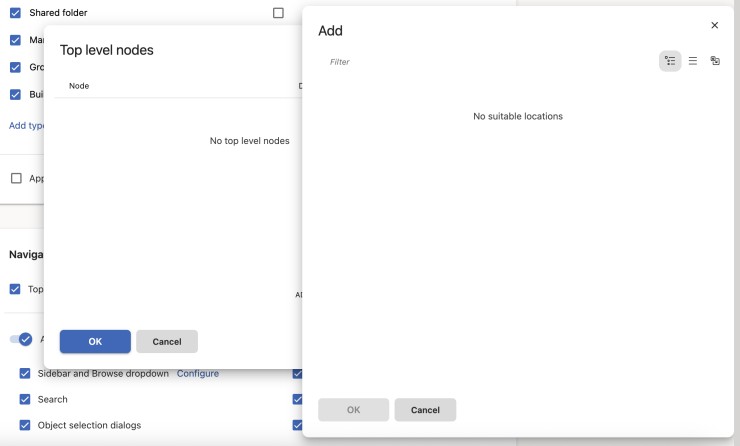
To make this even worse, it seems like it has broken All form selections where it would normally bring up a list of users, groups/ect:
If I copy a group, I can do it successfully, it auto populates the OU.
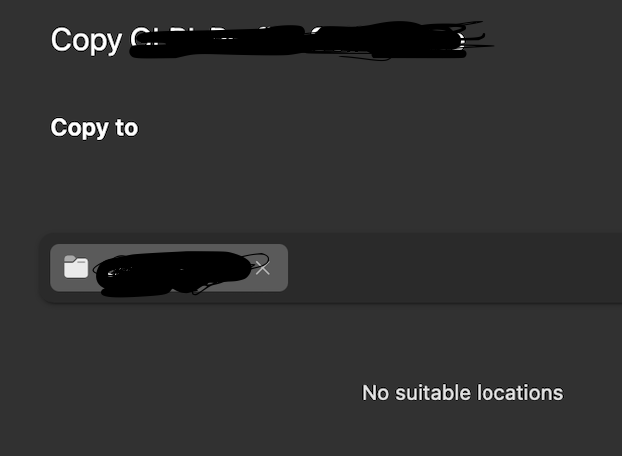
But if I remove it, I can't select anything, not even the originally selected OU. (Yes, I was 100% able to pick and choose the directory before. There is no restrictions on copy command)
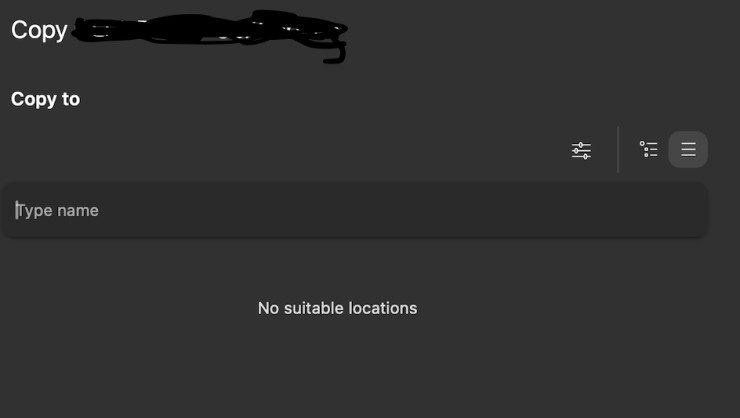
And additionally, the forms are broken and ones that use to let me pick a machine, does not show any results to choose from:
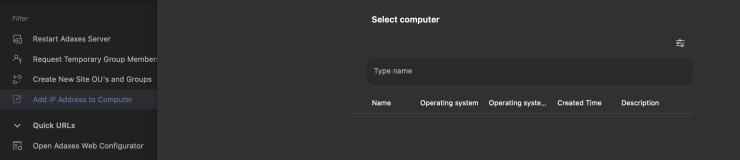
No issues accessing the directory in the administraton console: