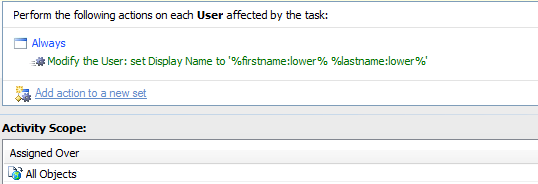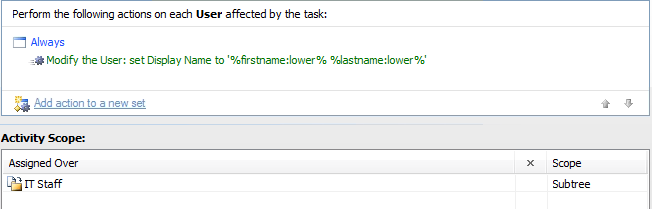Hello,
To ensure a new user’s display name to be set in lower case only, you need to change the default value of the Display Name property in the built-in User Pattern Property Pattern. To do so:
- Launch Adaxes Administration Console.
- Navigate to Configuration\Property Patterns\Builtin and select User Pattern.
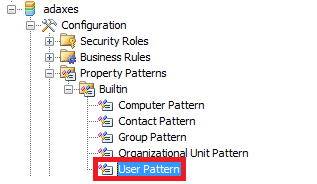
- In the Result Pane, double-click Display Name.
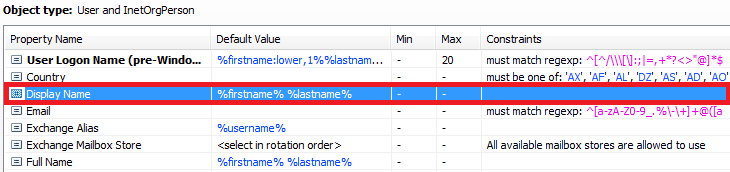
- In the Generate default value field, specify the following:
%firstname:lower% %lastname:lower%
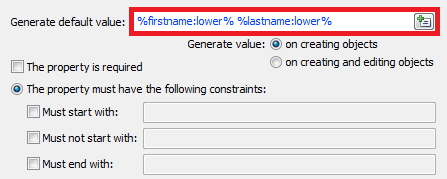
- Click OK and save the changes.
Updating the property as described above affects only the newly created users. If you want to modify the Display Name property of existing users, you need to create a Scheduled Task and run it one time:
-
Launch Adaxes Administration Console.
-
Right-click your Adaxes service node, navigate to New and click Scheduled Task.
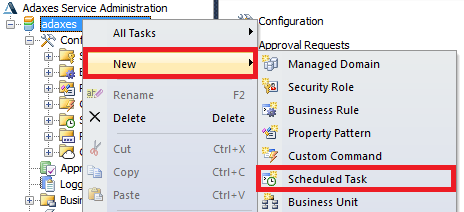
-
On step 3 of Create Scheduled Task wizard, select User Object type and click Next.
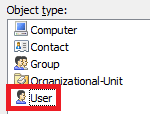
-
Click Add Action.
-
Select Update the User and click Add.
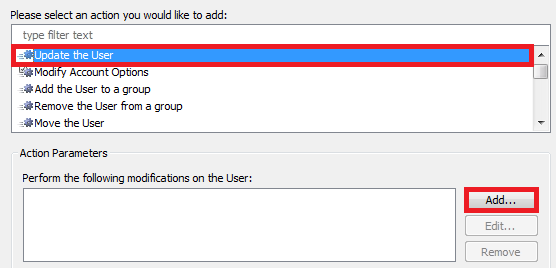
-
In the Property to modify drop-down, select Display Name.
-
In the New value field, specify the following:
%firstname:lower% %lastname:lower%
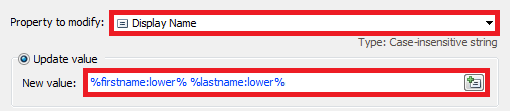
-
Click OK twice, click Next.
-
Click Add.
-
Select All Objects and click Add for the Display Name property of all users managed by Adaxes to be modified.
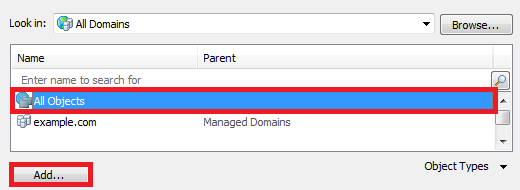
If you want to modify the property for users located, for example, under a certain OU, select the required OU, click Add.
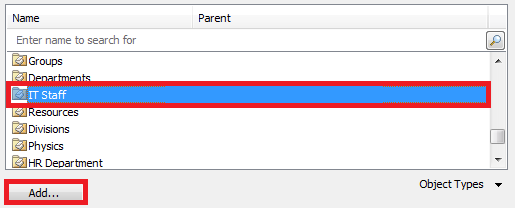
-
Click OK and finish creating the Scheduled Task. You should have something like the following: