When I received the error, I had Parent and Description enabled.
I disabled all columns to just show the names and got the error again. It only happens when I try Select all objects on all pages.
Hmm, interestingly enough, when I set Page Size to 100, it shows several pages: Show More, 1, 2, 3, 4, 5, ...
When I click 2, 3, 4 or 5- I get an error:
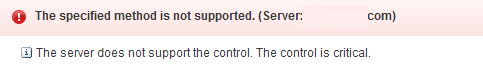
However, when I click Show More, it properly shows 100 + 100 entries, and puts the underline mark under 1 and 2. I can click Show More again and again until all items are displayed, select all and then output to CSV. A bit wonky of a workaround.