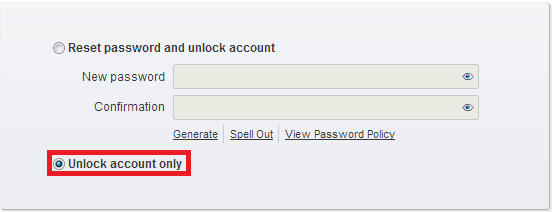Hello,
Yes, this is possible. When defining a Password Self-Service Policy for the users, make sure that the Unlock account during password reset option is enabled for the policy. To check this:
- Open Adaxes Administration Console.
- In the Console Tree, expand the service node that represents your Adaxes service.
- Expand Configuration / Password Self-Service and click Policies.
- In the list of policies on the right, select the policy you need.
- Switch to the Blocking and Unlocking tab.
- Make sure that the Unlock account during password reset option is enabled.
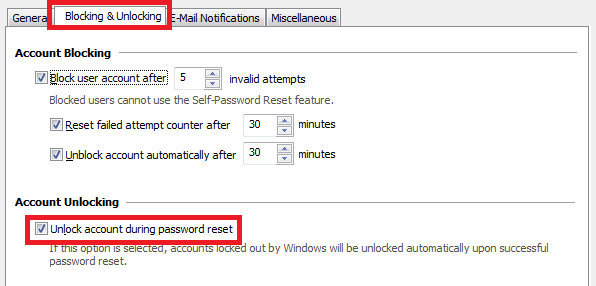
When the option is enabled for the Password Self-Service Policy applied to a user and the user wants to unlock his user account, he needs to click the Forgot your password? link on the Sign In page. After passing the verification stage, the user will be suggested either to unlock account only or to unlock account and reset password: