We would like to have a report of not-disabled users and with user that have a exchange mailbox inside a business unit but for all business units.
We now generate a report wich is grouped by "MemberOfBusinessUnits" but we are currently unable to count the members of each group.
In the Adaxes Console GUI the User Count is shown, but these number is not included in the export (pdfx, xlsx):
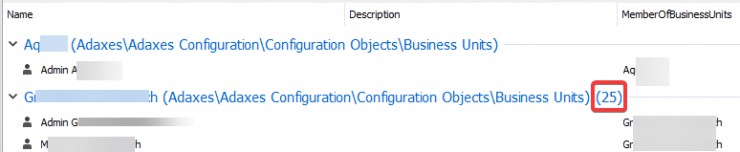
Is there a way to generate a simple report like:
| Unit |
Count |
Users with Exchange |
| BU1 |
100 |
80 |
| BU2 |
59 |
20 |
Is there a way to generate the diagramm chart automatically to show the user per business unit?
Thanks