When I build a report for "everyone" (and specifically for use by self service users) and define a scope that is specific to an OU, it runs fine in the web interface when I run it in my capacity as a network administrator; however, when I run it in the Self Service Portal (as a self service user), the report fails and it appears that it is unable to resolve the OU and instead is showing the SID/GUI for the specific OU.
Here's what I get when I try to run the report in the Self Service Portal:
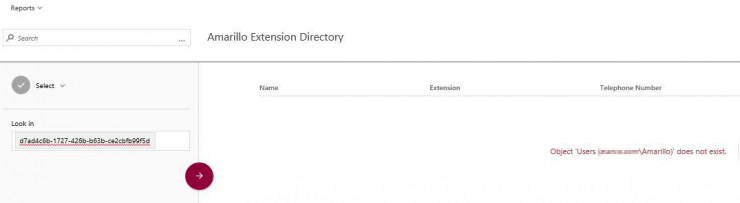
Here's the scope setting for the report:
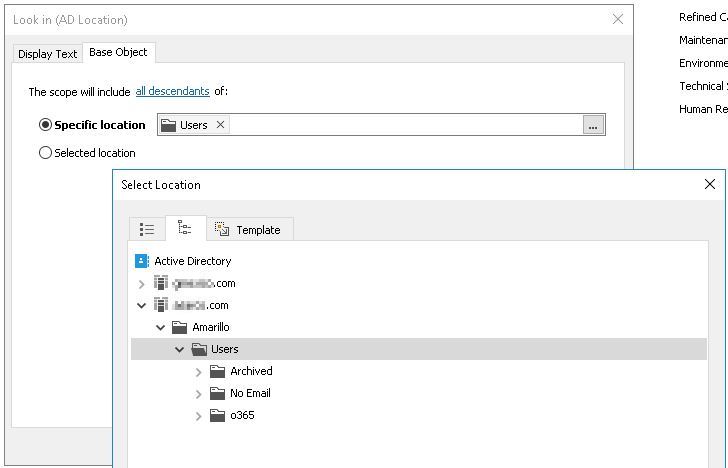
Here's the security role for the self service user:
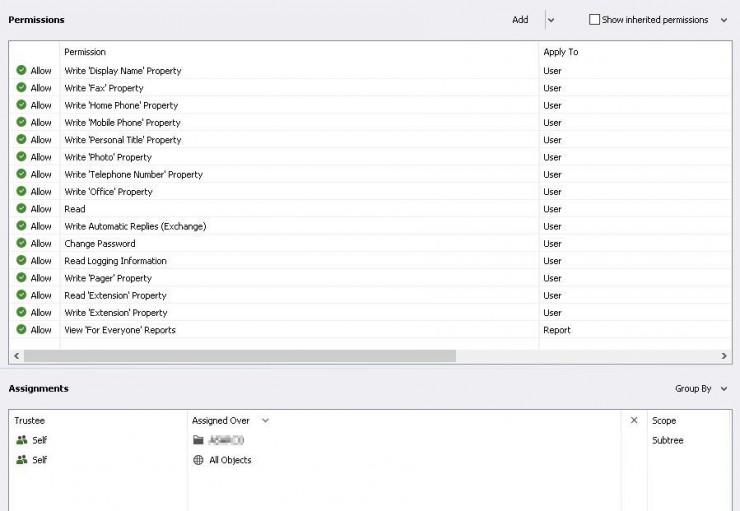
I'm not sure what permission seems to be missing that would allow this report to run properly and the Scope to be recognized for the self service user. Without this, the report is VERY slow because it is unable to isolate a smaller subset for the search. And I know it works as a different user (with essentially "full control" access to everything), so I'm not sure where to start.
Thanks!