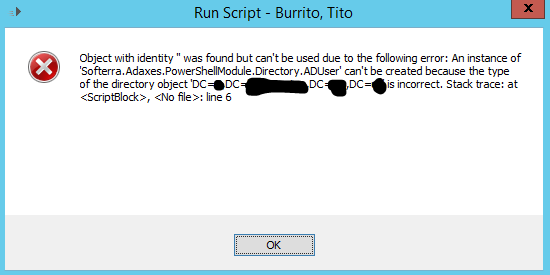Thanks for the info.
I'm now grabbing the %adm-ManagerUserName% value, but need to remove the final 21 characters of it so it contains only their username and not our domain. Following the guidance of the Set-AdmUser cmdlet, I created the script below:
$user = $Context.TargetObject
$MgrUserName = "%adm-ManagerUserName%"
$MgrUserName = $MgrUserName.SubString(0,$MgrUserName.length-21)
Set-AdmUser "$user" -Add @{"adm-CustomAttributeText39"="$MgrUserName"} -AdaxesService localhost
However when testing this in the PowerShell Script Editor for my business rule, I get the following error: