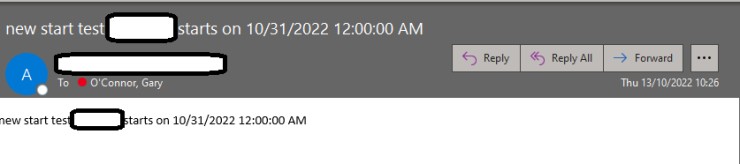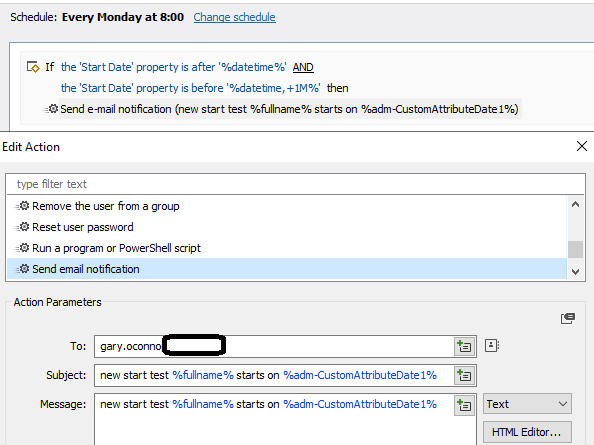Thanks for the response, but that still doesn't make any sense to me, and apologies for the delay in responding.
There has never been an English UK server OS out of the box you have always had to install the language pack after the install.
This was not an issue on our previous version Adaxes 2016, the Adaxes field dates are in UK format, it's only when Adaxes reads Active directory date formats to put into an email does it randomly change to English US formatting.
Please see attached example, we have a custom Adaxes date field that reads in English UK format, so the inconsistency between it?

EDIT: I've just rembered it's Scheduled Tasks having the issue, not business rules. The formatting is the same though. Would this indicate it's somehow