We have business rule attached to "adding member to a group" which tuns powershell script and it was working fine.
But (probably after the update to newest 2023 version) script that is being run throws errors, because %member% variable is empty for some reason. So the line with $context.BindToObject("Adaxes://%member%") fails.
I've added output of the %member% variable to the script:
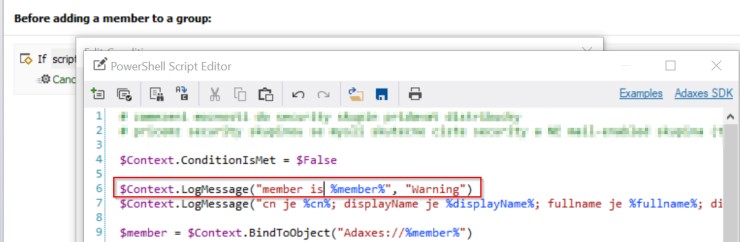 And here you can see the error and that the %member% is clearly empty:
And here you can see the error and that the %member% is clearly empty:
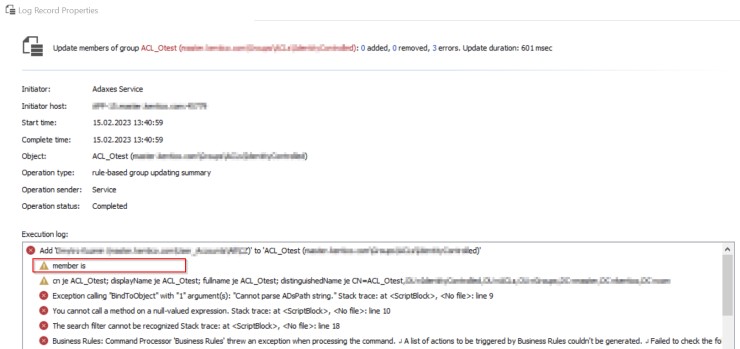
How can I fix this please?