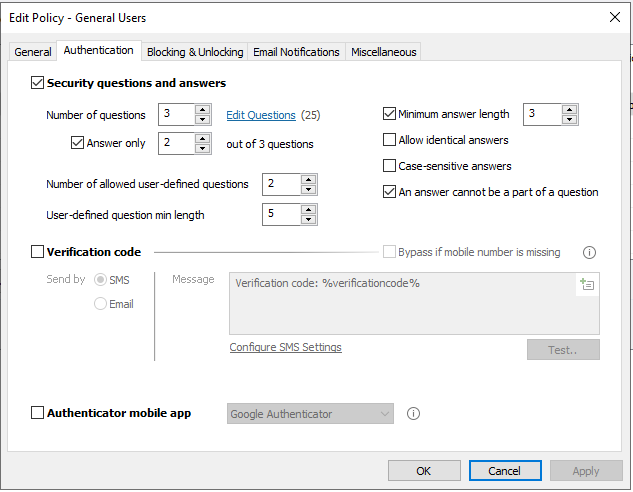
So I did check the questions being used from the script doesn't exist, but I have added them and I will retest the script now, will comment to confirm is that resolved the issue, but I do have an additional question, I have tried utilizing the authenticator option, but the tokens never match, I have check the time on the server and the user pc, still fails, any idea why this may be?
I have tested and confirmed the questions not being in the question list was the issue, so my only remaining aspect of this issue is, why does the authenticator code not match despite the time being the same on both systems?