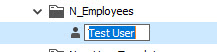An example to how to get started would be helpful. I've not worked with the parameters before, and don't understand how they connect yet.
The fields we normally change are these. I'll put optional next to anything that may be not changed, as it would not usually fall under a Name Change.
- Display Name
- First Name (Optional)
- Last Name
- User Login Name
- User Login Name (pre-windows 2000)
- Email
- Home Folder Path
- Exchange Alias
- SMTP Email Addresses
In this case, please, specify whether all the changes will always be the same or some properties can remain unchanged.
So, if I understand you correctly, the changes to the above fields will always happen on a Name Change, with the exception of the First Name which is unusal to change.
Also the last two fields for Exchange which is O365 fields, I don't current change these, the Exchange Admin does, but I assume on the SMTP Addresses we just need to ADD additional ones, and leave the old ones for possible later clean up.
Lastly, when you do a manual Name Change, RIGHT CLICK on the user, and RENAME, and your renaming the Display Name there, is this field called Display Name? Or is that another field?