Hi,
if a user creates a new user via web form and backend scripts are executed, is there a way to skip this waiting page?
I not sure if I found some setting in the past...but I dont remember ...
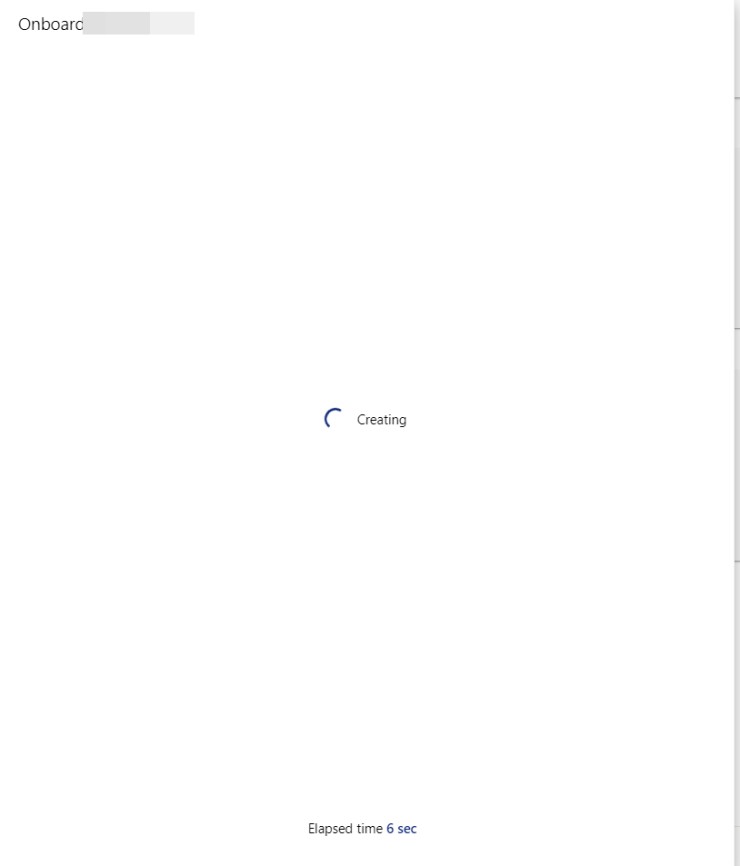
I know enabling "Execute asynchronously" would do the trick, no?
But I want all task are excuted one after one.