Thanks for the response.
My setup is as the following
I have user objects with owner object stored in adm-CustomAttributeObject2 and accountExpire set
I have a business unit to find accounts expiring in next 14 days
A scheduled task is running on this BU and changes the accountExpire to +6 months and sets the description to "approve started"
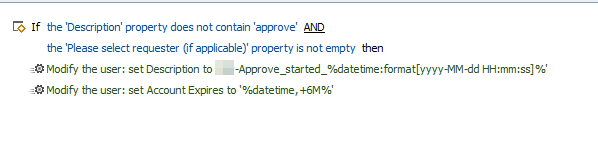
Now my business rule is triggered (before updating user) and checks if the accountExpire was changed (scope to same BU)
If yes, I send an email with information and a approval via PowerShell is started
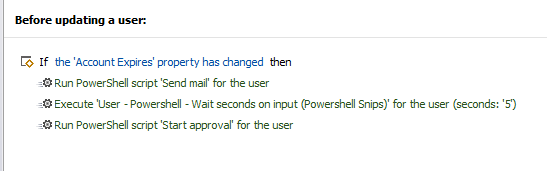
$approvers = @("%adm-CustomAttributeObject2%")
$Context.SubmitForApproval($approvers, $false, $false, $false, $false)
Now the requester gets two emails
a) Information
b) Approval from system
If he approves, the accountExpire will be set by system. I would also like to change description of the account and send out email to helpdesk with information
If he deny, I would like to change description as well of the affected account.
My business rule is 
If I understand it correctly, the above condition check from you, needs to be added here as action "if powershell script returns true"?