Hi there,
we got the same problem here.
My client version is 1.3.7807.0 on both OS, Win 10 and Win 11.
We are running Windows Enterprise, latest patch level.
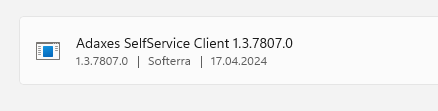
On Windows 11 we receive the following message.
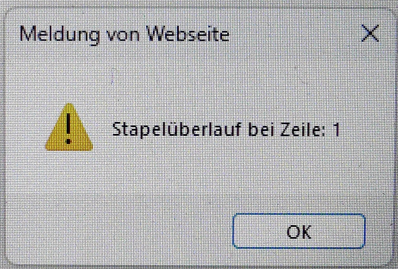 It means something like: Stack overflow at line 1
It means something like: Stack overflow at line 1
Followed by these messages.
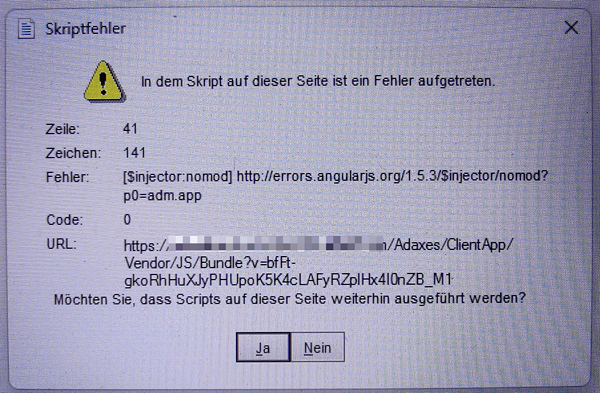
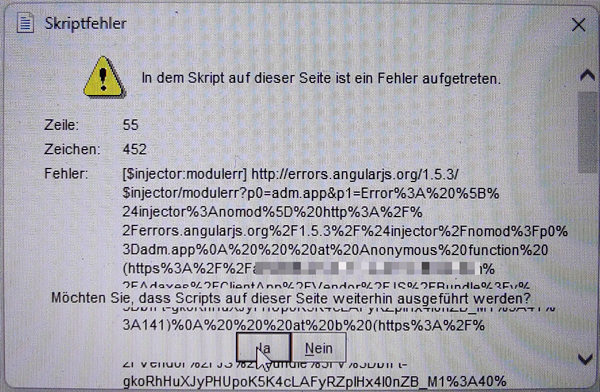
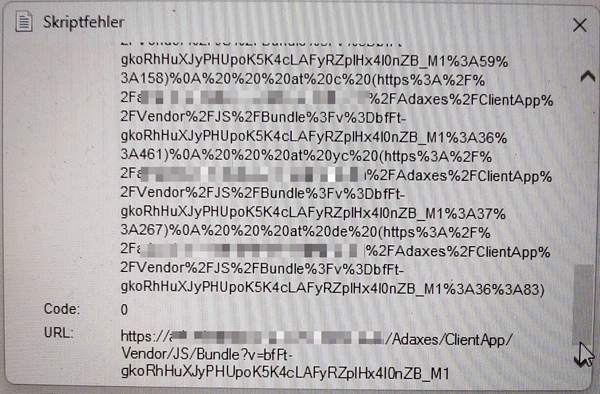
Sorry my client OS is german.
Seems not to be an individual problem.
Many thanks
Manuel