Hello,
What version of Adaxes are you currently using? To check that, do the following:
- Launch Adaxes Administration Console.
- Right-click your service.
- Click Properties in the context menu.

- Adaxes version is displayed on the General tab.
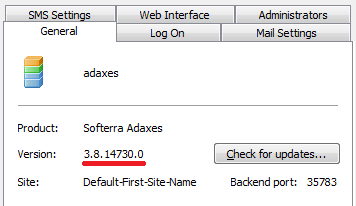
What version of Exchange are you using?
Could you provide us with a screenshot where you can see Retention policies?