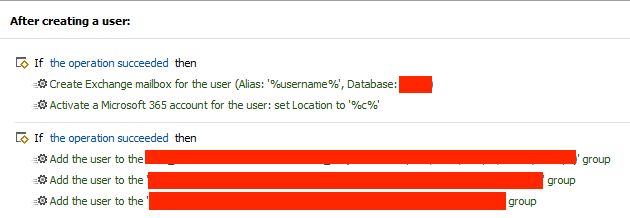After creating a user, I want to create a mailbox that is visible both on-premises and in Exchange Online (remote mailbox). The presence in on-premises Exchange is required for a specific application being developed. I read that Adaxes handles this automatically. However, after the user is created, the mailbox appears in Exchange on-premises but cannot be found in Exchange Online. When I check the user properties in Office 365, under the mail section, I see the message: ‘This user’s on-premises mailbox hasn’t been migrated to Exchange Online. The Exchange Online mailbox will be available after migration is completed.
The groups the user is being added to are license groups.