Hi All,
I'm trying to use the powershell script provided here:
https://www.adaxes.com/script-repository/move-mailbox-tofrom-microsoft-365-s579.htm
Unfortuntately when executing the script I get this error:
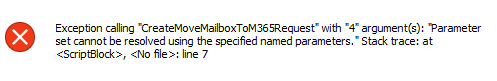
I have enabled exchange tracing and pulled this error from the log:
[07/31/2023 14:39:01] New-MoveRequest -Identity "3d65d95b-3114-4bd4-bde0-c85a96ec545b" -BadItemLimit "10" -Remote "True" -RemoteHostName "redacted" -TargetDeliveryDomain "redacted"
[07/31/2023 14:39:01] System.Management.Automation.ParameterBindingException: Parameter set cannot be resolved using the specified named parameters.
at System.Management.Automation.Runspaces.PipelineBase.Invoke(IEnumerable input)
at System.Management.Automation.PowerShell.Worker.ConstructPipelineAndDoWork(Runspace rs, Boolean performSyncInvoke)
at System.Management.Automation.PowerShell.Worker.CreateRunspaceIfNeededAndDoWork(Runspace rsToUse, Boolean isSync)
at System.Management.Automation.PowerShell.CoreInvokeHelper[TInput,TOutput](PSDataCollection1 input, PSDataCollection1 output, PSInvocationSettings settings)
at System.Management.Automation.PowerShell.CoreInvoke[TInput,TOutput](PSDataCollection1 input, PSDataCollection1 output, PSInvocationSettings settings)
at System.Management.Automation.PowerShell.Invoke(IEnumerable input, PSInvocationSettings settings)
at #Dh.#Jh.#l.#5w.#VZc(RunspacePool runspacePool, PSCommand psCommand, String[]& warnings)
at #Dh.#Jh.#l.#5w.Execute(#Gh command)
at #Dh.#Fsf.Execute(#Gh command)
at #ik.#hXe.Execute(#Gh command)
Pulling the command and running it in Exchange Powershell I get a similar error:
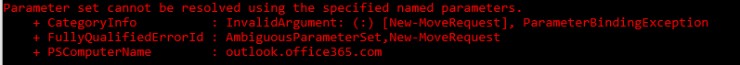
This appears to be due to credentials, but I am unsure how to overcome it in Adaxes. I can perform moves indepednently in my exchange on prem but I have to add -RemoteCredential(Get-Credential) then provide my exchange on prem credentials.
The adaxes service account already has these credentials but I do not know why this error is happening.
Thanks in advance