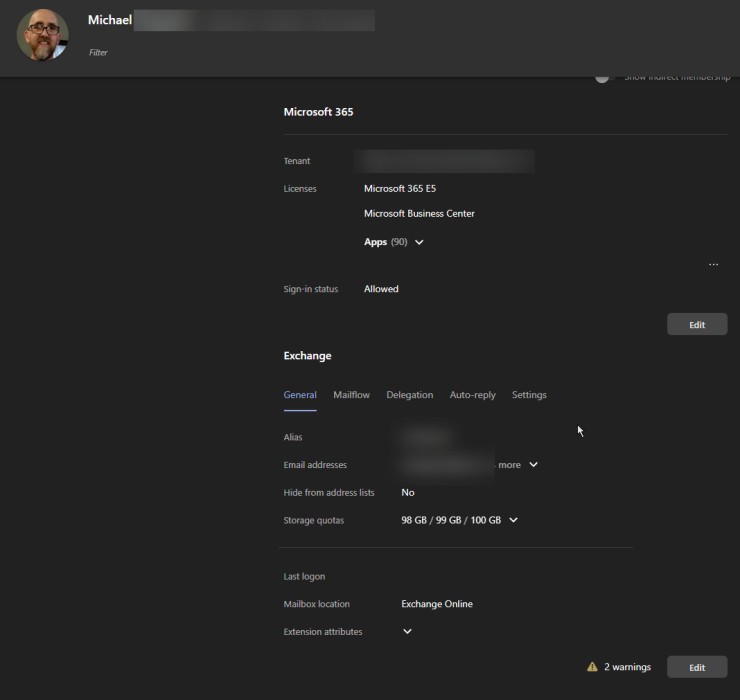I just checked my object and it definitely shows the Exchange props.
However, there are these warnings (unsure if it's related, but it tracks)
[Warning] Some fields couldn't be loaded. Failed to get the mailbox usage information. ASSERT: Attempting to convert large prop tag to 32-bit form
[Warning] ASSERT: Attempting to convert large prop tag to 32-bit form