Hello,
I can't seem to find that attribute when browsing the attributes in Adaxes.
The Display Name for the attribute in Adaxes is Account Options. The userAccountControl property appears under this name everywhere in Adaxes.
Report - a scheduled report that finds useraccountcontrol set to 54
Currently, you cannot create a custom report in Adaxes or generate reports on a scheduled basis: both the features are in our TODO list. However, there is a workaround. For example, you can create a Scheduled Task that would use a PowerShell script to find all users who have the Account Options property set to 544 and generate a report on such users. Then, it would send the report by e-mail.
For information on how to search user accounts in scripts, see Searching User Accounts.
For information on how to send e-mail messages from scripts, see Sending Emails and SMS.
If you need assistance with the actual script, we can help you.
A task that will change a useraccountcontrol entry value of 544 to 512 - but again I cannot seem to see that attribute.
If we got you right, you want to create a Scheduled Task that will change the value of the Account Options property to 512 for those users who have it set to 544. If we are right, to create such a Scheduled Task:
- Create a new Scheduled Task.
- On the 3rd step of the Create Scheduled Task wizard, select the User object type.
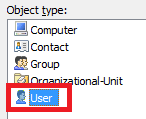
- On the 4th step, add the Update the User action and click Add.
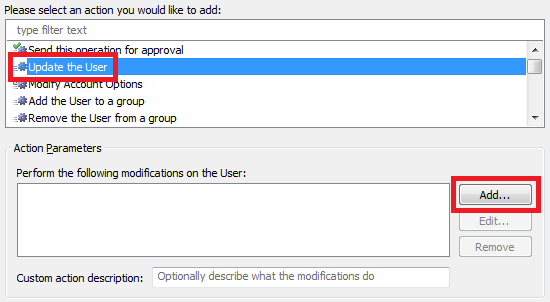
- In the Add Property Modification dialog, expand the Property to modify drop-down list and select the Show all properties option.
- Select the Account Options property.
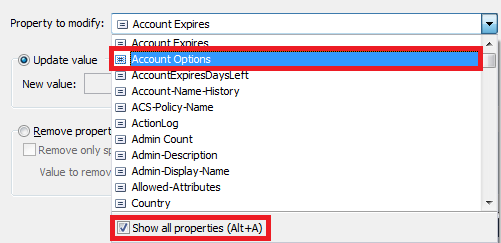
- Click the button embedded in the New value field.
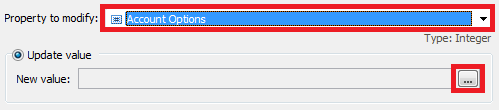
- Check the Normal account flag.
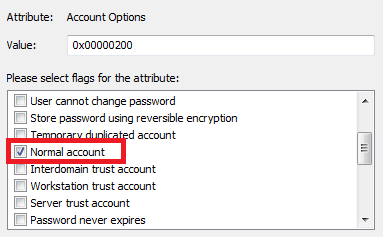
- Click OK 3 times. This will set the Account Options property to 512.
- Now, you have to add a condition to change Account options only when the Account Options property is set to 544. Double-click Always.
- Select the If condition.
- Expand the drop-down list and select the Show all properties option.
- Select the Account Options property.
- Select If Account Options equals and click the embedded Edit button.
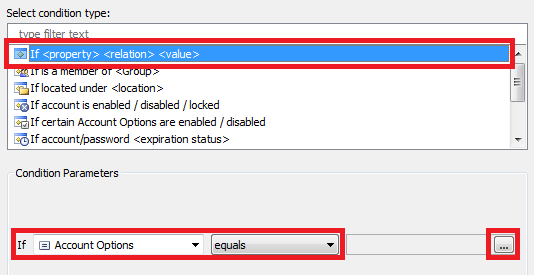
- Check the Normal account and No password is required flags and click OK two times. This will check whether the Account Options property of a user account equals to 544.

- Finish creation of the Scheduled Task.