Hello Mark,
Thank you for clarifying. The records you see in the report correspond to execution of the Custom Command itself, not for the approvals. As long as the operation has no custom description, it is displayed as default. Also, there are no separate log records created when an operation is submitted for approval and thus you do not see your custom descriptions in the report. However, if you double-click the Execute Create Contractor Account log record in the general log, you will see something like the following in the execution log section (custom descriptions will be present):
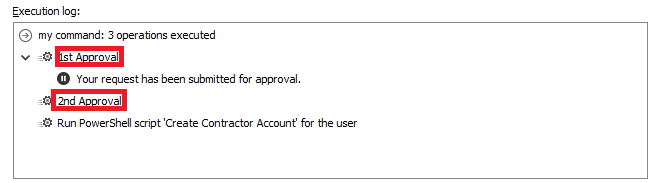 This behavior is by design. If you want to specify a custom description for execution of the Custom Command itself, you will need to execute it in another Custom Command, however, in this case there will still be a record like Execute Custom Command for in the report and in the general log.
This behavior is by design. If you want to specify a custom description for execution of the Custom Command itself, you will need to execute it in another Custom Command, however, in this case there will still be a record like Execute Custom Command for in the report and in the general log.