I have added in the condition and the result is that it does not run against any accounts.
To simplify things I ran the task manually and changed the conditions as follows:
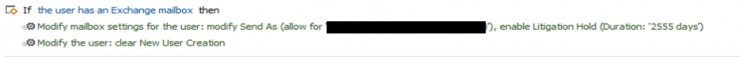
This should run against every Office 365 mailbox (over 600). When I look in the results window after leaving it for an hour it is empty - no results, no changes made.
If I use the below condition the script runs and provides an update within 60 seconds:

It is running against 8 accounts, all with mailboxes older than 24hrs (7 mailboxes have existed for over 12 months). The result is 'the recipient has neither a mailbox...'
There does not appear to be a connection between Office 365 and Adaxes where it is identifying that a mailbox exists. It is as if it is looking for an on-prem Exchange server.
This is the first time we have used Adaxes so we may have missed a config somewhere. It has been installed and connected to our AD and Office 365 tenancy only.