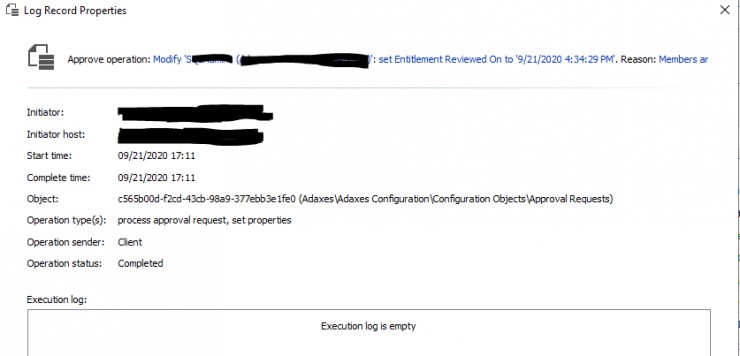Hello Support,
You guys rock at figuring out these things so I am hoping this is something that can be done. We have a process here due to compliance called Entitlement Reviews. It requires the owners of a group to review the membership and then approve the action to set an adaxes custom attribute with the date.
I need to report on this action for multiple groups that the initiator of the report will pick. I need two columns: 1) The action taken when approved. 2) Who Approved the action.
I looked at the logging reports and the approval reports and didn't see a way to be able to pick just certain approvals and certain groups. Thank you for your help!
Here is a screenshot of the Approval.