Hi, thanks for the quick reply. Hopefully this will explain a little better. Currently we have a page created for changing the job title, the department, and manager. The field for job title selection is a text input box that stores the value directly to Job Title attribute. The selection for department is a drop down menu with a specific set of options to choose from that I have set in the User Pattern properties. The manager selection is a search/selection of all users in a specific OU (see first screenshot). This all works great for changing any/all of those properties immediately. I would like to be able to add a date selection box, so if that date is in the future, it will make the changes accordingly. I'm guessing this is done with a scheduled task. What I'm having trouble with is how to select the manager and schedule that change. This is the current setup where we select all the appropriate items and it immediately makes the changes: 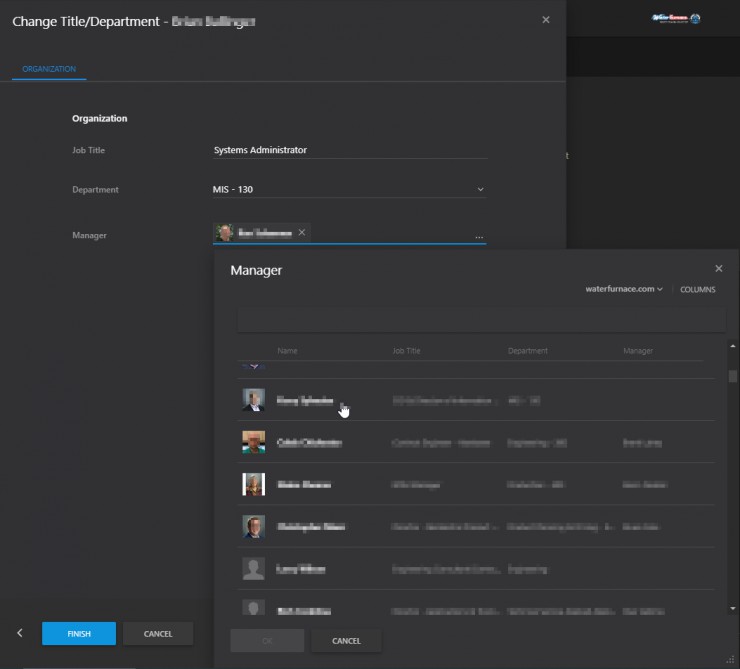
Here is how I have setup the department change schedule as well as the title change schedule:
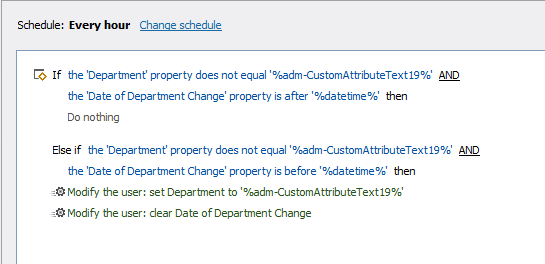
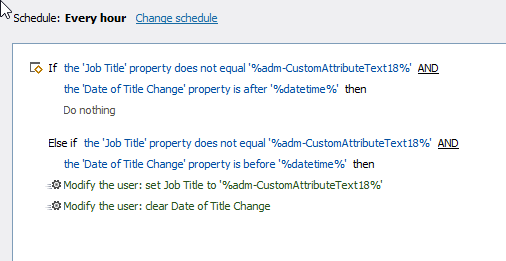
I'm just not seeing a way to be able to pick a new manager from the AD/OU search/selection and store that for scheduling.
Hopefully that makes a little more sense. And maybe I'm going about this in the wrong way.