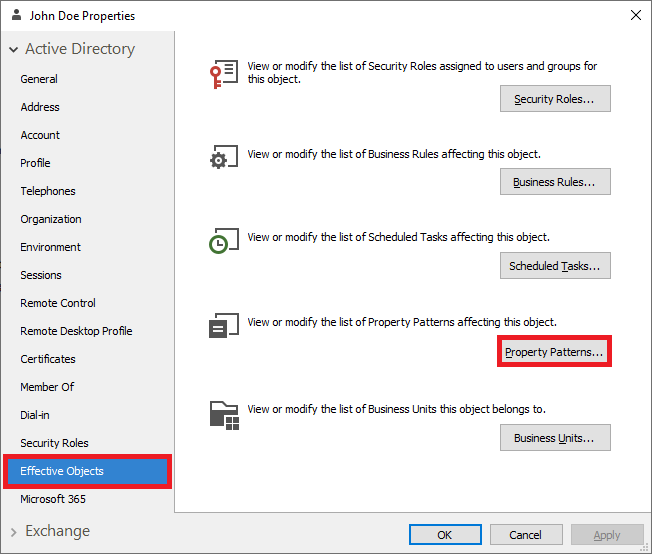Hello,
As per our check, the setup you have should work just fine. Make sure that there is no conflicting property pattern effective for the user. If there are two property patterns with the same scope specifying different default value templates, neither of the templates will be applied.
You can check the property patterns effective for the user being created by performing the following steps for any existing user in the very same location:
- Launch Adaxes Administration console.
- In the Console Tree, expand your service node.
- Navigate to and right-click the user you want to view effective property patterns for.
- In the context menu, click Properties.
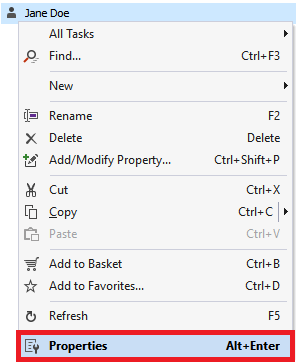
- Activate the Effective Objects tab.
- Click the Property Patterns button.