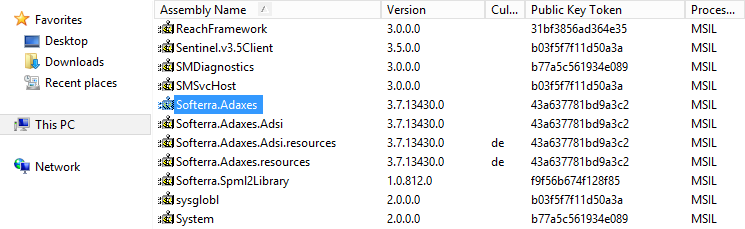Hello,
Can you remember, did you do any changes to your environment over the 2 weeks? Maybe, you installed some software on the computer where Adaxes is running or made some configuration changes? Was there anything like that?
Also, can you send us or post here a screenshot of the assemblies that you see in folder C:\Windows\assembly\ on the computer where Adaxes is installed? We need something like this: