Hello Michael,
All the actions that you can perform from Custom Commands have the option to be executed asynchronously. To resolve the issue, you can identify the actions that cause issues and enable the Execute asynchronously option for these actions.
However, you should keep in mind that when an action is executed asynchronously, the user initiating it will not be able to see the result of the operation. For example, if an error occurs and an operation fails, the user will not see the error and will not take appropriate action. To remedy this, error reporting needs to be performed a bit differently. If such actions to be executed asynchronously are PowerShell scripts, you can do this directly in the script.
To set up an action to be performed asynchronously:
- Launch Adaxes Administration Console.
- In the Console Tree, expand the service node that represents your service.
- Navigate to Configuration \ Custom Commands.
- Locate the Custom Command that causes the issue and select it.
- In the result pane (located on the right) you will see a set of actions and conditions of this Custom Command. Double-click an action that takes a long time to complete.
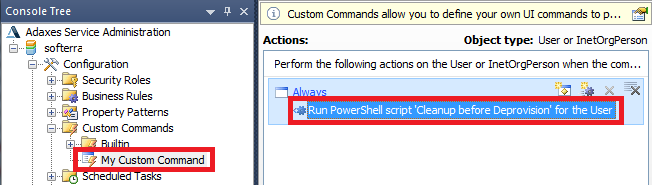
- In the dialog box that appears, check the Execute asynchronously option.
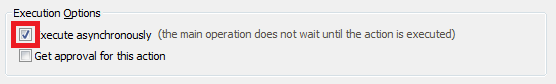
- Click OK.
- Click Save changes.