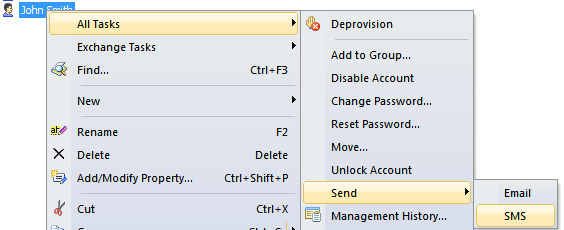Hello,
OK, I think it requires a bit more explanation.
First of all, the value reference you used for the Exchange custom attribute is incorrect. It should be %extensionAttribute8%.
Also, you cannot use the Test button to check your SMS settings if you want to send SMS messages via e-mail addresses stored in a property of user accounts.
And finally, to make Adaxes happy, a mobile phone number must be stored in any text property of AD user accounts. It could be a fake phone number that contains random digits, but it is required. The property that stores mobile phone numbers must be selected in the Property used to get mobile number of AD users combo box.
So, make sure your SMS settings look exactly like in the following screenshot:
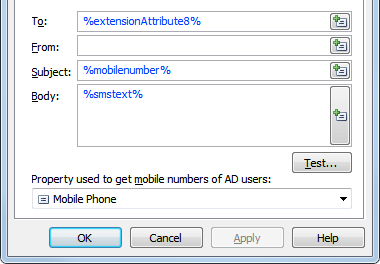
To test SMS settings:
- Select a user in Adaxes Administration Console.
- Right-click the user, select All Tasks, point to Send, and then select SMS.