Hello,
It is a known issue in Adaxes that we are going to address in the nearest future. The thing is that when you enable Dial-in for a user, Adaxes sets the msNPAllowDialin property to True, which is sufficient in most cases. However, from our recent findings, in certain cases, when enabling Dial-in for a user, it is also necessary to set the Remote Desktop Settings (userParameters) property to the following value:
m: d
To workaround the issue until a fix is available, you can enable users for dial-in with the help of a PowerShell script. You can create a separate Custom Command that enables user for dial-in or add the script to your existing Business Rules, Custom Commands and Scheduled Tasks that enable the user for dial-in.
To create a Custom Command that enables Dial-in for users:
-
Create a new Custom Command.
-
On the 2nd step of the Create Custom Command wizard, select the User object type.
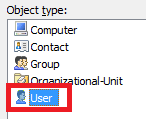
-
On the 3rd step, add the Run a program or PowerShell script action and paste the following script:
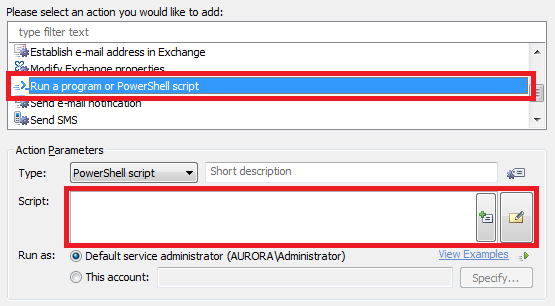
$strValue = "m: d " # TODO: modify me
$binaryValue = [System.Text.Encoding]::UTF8.GetBytes($strValue)
$Context.TargetObject.Put("msNPAllowDialin", $True)
$Context.TargetObject.Put("userParameters", $binaryValue)
$Context.TargetObject.SetInfo()
The script above sets the msNPAllowDialin property to True, and also modifies the Remote Desktop Settings property.