Hello,
We tested Adaxes Web interface with the configuration that you sent us, and everything functions correctly.
We suspect that the cause for the issue may be in the IIS configuration. To check this, can you also send us a screenshot of authentication options of your Web Interface, and also screenshots of the settings for the application pool it resides in.
How to make a screenshot of authentication options for a Web Interface:
- On the computer where Adaxes Web Interface is installed, launch Internet Information Services (IIS) Manager from Control Panel \ Administrative Tools.
- In the Connections Tree, expand the server that hosts the necessary Web Interface.
- Expand Sites.
- Expand the web site where the Web Interface is hosted.
- Select the web application for the Web Interface type that you are experiencing issues with.
- Double-click Authentication.
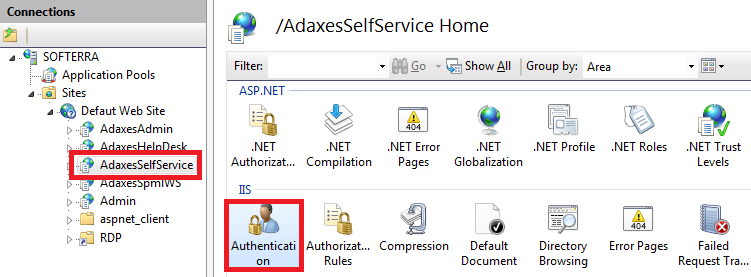
- Send us a screenshot of the page that appears.
How to make screenshots of settings for an application pool where a Web Interface resides:
- On the computer where Adaxes Web Interface is installed, launch Internet Information Services (IIS) Manager from Control Panel \ Administrative Tools.
- In the Connections Tree, expand the server that hosts the necessary Web Interface.
- Select Application Pools.
- In the middle view pane, select the application pool that hosts the web application for the Web interface type you need.
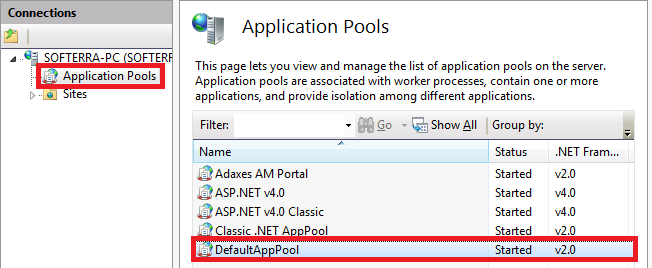
Note:To view all web applications that an application pool hosts, select it and click View Applications.

- Click Recycling.
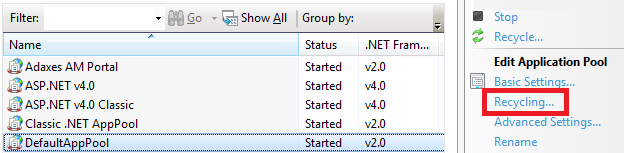
- Send us a screenshot of the dialog box that appears.
- Click Advanced Settings.
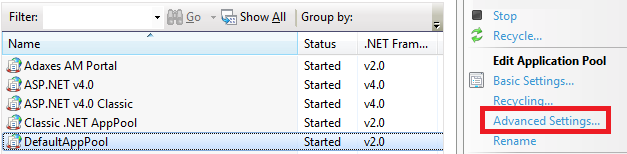
- Send us screenshots of the dialog box that appears.