Thank you for the instructions. I went though the provided response step by step by am having some issues getting the report to work as intended.
Here's what I've done:
- Copied/pasted the existing Approved Requests report and then modified it to pull my desired parameter.
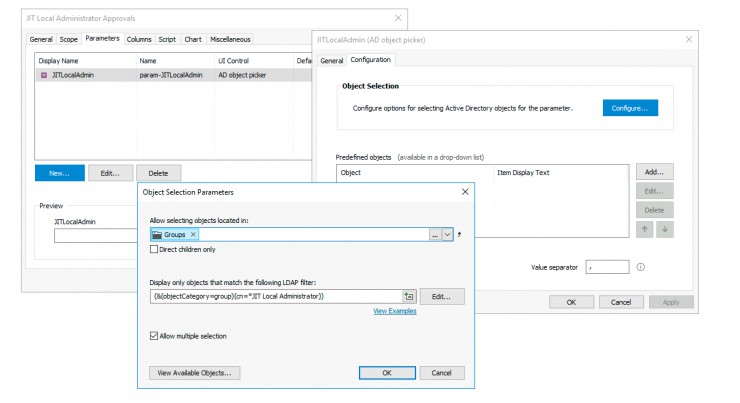
- Copied/pasted the script you provided and modified the variable name to reflect the parameter I created.
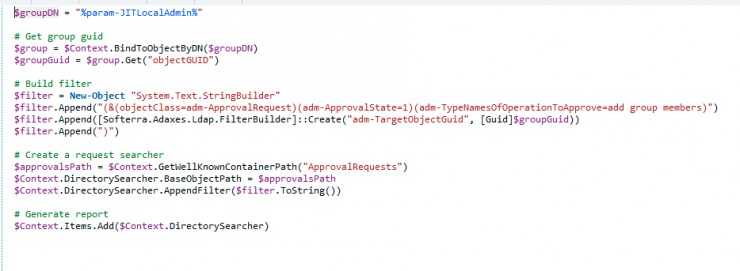
However when I go to run the report I get an error complaining about 'BindToObjectByDN'
I suspect this is because my parameter allows for multiselection and it doesnt like the comma "," value separator I've used.
Additionally, the report appears to be showing 'add group member' requests for groups other than the ones I've specified in my parameter LDAP filter. Why would it be showing approved requests for groups that don't match the "JIT Local Administrator" that ive specified?
Is it possible to have it automatically add all groups that match that LDAP filter parameter to the report by default without having to select them all individually when i want to run it? I've created a Business Object that has all those groups as members which may or may not make this easier.
Lastly, is it possible to add the option to add Date filtering to this report as well? (Last 24 Hours, 7 days, 30 days, etc)
Let me know if this would be easier to work through on a screen share call. I can make myself available most days of the week.