This scipt copies the items in one folder to another so no this is not what I need. This tells me the script is trying to copy items in one folder to another. $items = Get-ChildItem -Path $sourceFolder -Recurse -ErrorAction Stop
}
This is in regards to a new user. New user's access and home drive location are copied by an existing script run by our Service Desk. I am attempting to replace this with an Adaxes Custom Command.
They choose a user or template user if the template or chosen user doesn't have a home drive, the new user doesn't get a home drive. If the template or chosen user has a folder in \server1\share,
The script should set the user's Home folder to \server1\Share\%username%
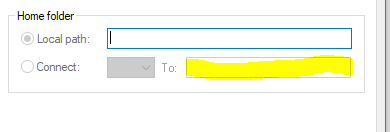
I don't see in the script where it sets this attribute, creates the new folder on the share, and set's permissions for the new user.