Hello,
I am having issues with Reports not matching the results in the Console and Web UI.
Below, you can see that the Adaxes Console only has 8 Workstations listed, but on the WebUI, there is those PCs and then it's also re-displaying the folders that are in the parent OU "EDTS Assets."
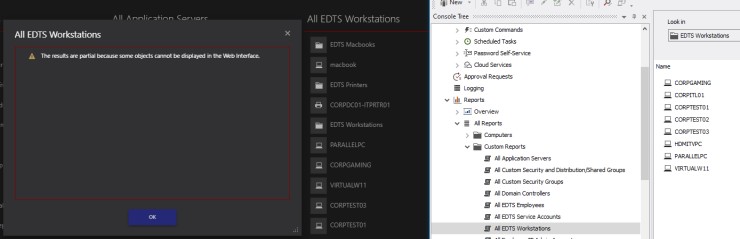 I told it to check direct children of the "EDTS Workstation" OU:
I told it to check direct children of the "EDTS Workstation" OU:
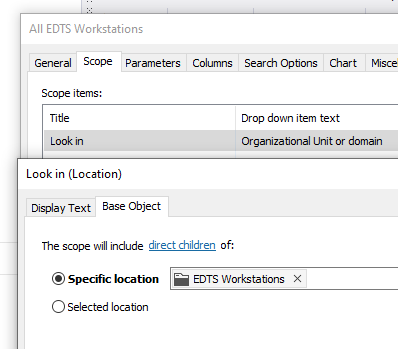 This is what is in the OU, which you can see is only the workstations. But you can see here that the "EDTS Printers" "EDTS Macbooks" and "EDTS Workstations" OU's and their direct objects (Macbook & CORPDC01-ITPRTR01) is also displayed. However those OU's are not "Direct Children" of "EDTS Workstations" because they are actually a "Direct Child" of "EDTS Assets." It's like the report is pulling everything indcluding subdirectories of "EDTS Assets" instead of "EDTS Workstations.
This is what is in the OU, which you can see is only the workstations. But you can see here that the "EDTS Printers" "EDTS Macbooks" and "EDTS Workstations" OU's and their direct objects (Macbook & CORPDC01-ITPRTR01) is also displayed. However those OU's are not "Direct Children" of "EDTS Workstations" because they are actually a "Direct Child" of "EDTS Assets." It's like the report is pulling everything indcluding subdirectories of "EDTS Assets" instead of "EDTS Workstations.
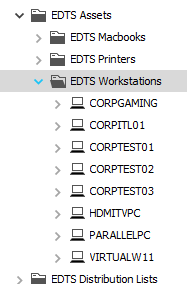 Here you can see I am selecting the same exact report. There is no extra paramters set on the report that would override the default search:
Here you can see I am selecting the same exact report. There is no extra paramters set on the report that would override the default search:
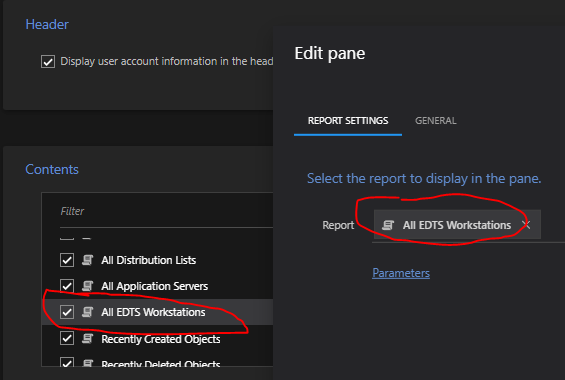
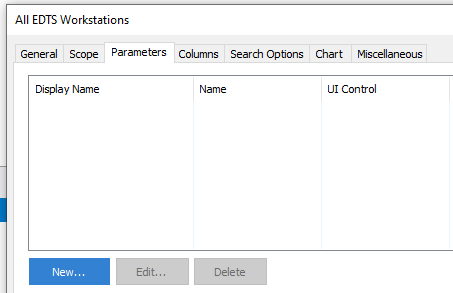
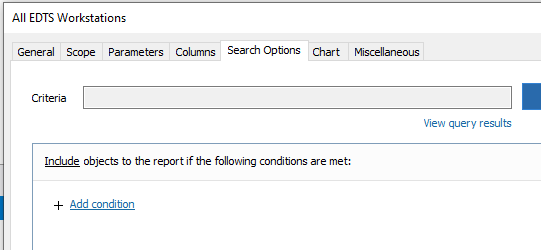
I think this might be a bug since the report in the console is displaying the correct results, but not in the Web UI.
Any help is appreciated, let me know if there is any questions.
Thank You!