Change service account for a Microsoft 365 tenant
To change the service account for a Microsoft 365 tenant:
-
Launch Adaxes Administration console.
How { #collapse1}
-
On the computer where Adaxes Administration console is installed, open Windows Start menu.
-
Click Adaxes Administration Console.
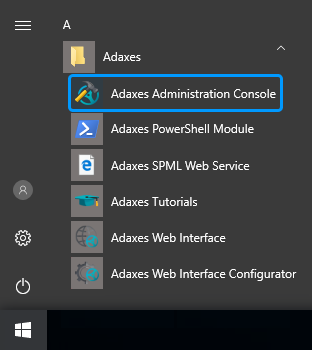
-
-
In the Console Tree, expand the Adaxes service node (the
icon represents service nodes).
-
Navigate to Configuration / Cloud Services and select Microsoft 365.
-
In the Result Pane on the right, right-click the Microsoft 365 tenant you need.
-
In the context menu, click Edit.
-
Activate the Authentication tab.
-
Specify the credentials Adaxes will use to authenticate to the Microsoft 365 tenant.

