Hello,
Thanks for the update. I have upgraded to latest version and this error is fixed.
Although I am getting a new error intermitently, which occurs at script which is run at the end of the sequence to change O365 user name.
I am getting below error:
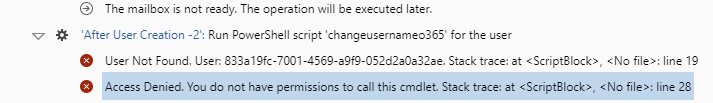
Let me know if you can help fix this one.
Thanks,
Sarang